
What is Card On File?
It’s a convenient, secure way to assure that your account with us is current and up-to-date. Simply register your credit, debit or health savings account card with us, and we’ll use it to pay any future co-pays and unpaid balances; no more monthly bills and writing checks.
- You’re not charged until your insurance claims have been fully processed and adjudicated. Card On File is not a pre-payment plan.
- Your credit card information is completely secure and protected by a recognized financial institution.
Recent changes in health insurance benefits have made this necessary — health plans now assign out-of-pocket costs after your visit, and require us to collect the unpaid balances.
To keep our patients’ accounts current, and to avoid the inconvenience and cost of monthly bills and statements, Card On File deducts these charges automatically.
On your next appointment, bring your insurance card and credit card; we’ll record the information and give you your Card On File agreement. We’ll also need your email address so that we can notify you of any transaction.
No. After your visit, we’ll bill your insurance plan just as always.
After your claim has been fully processed, you’ll receive an email notifying you of any charges your plan has assigned to you.
Please check with your insurance carrier or workplace human resources department if you’re not sure of the co-pay or deductible terms of your policy.

Health insurance policies have changed — To avoid monthly premiums from increasing even more than they have, insurance companies have chosen instead to raise co-pays, co-insurance and deductible limits that patients must pay. At the same time, they've significantly altered how doctors are reimbursed for their services.
The result — most people now have higher out-of-pocket expenses every time they seek health care. And health care providers find it much more difficult to cover their own costs. Here's how we're meeting these challenges —
We’ve always required patients to pay their co-pay and any unpaid balance at the time of their appointment. Here’s what has changed however —
Most insurance policies now require the patient to bear more of the cost of care than ever before through higher co-insurance and deductible limits. And instead of the patient’s insurance company collecting charges for medical services, the doctor’s office is now responsible for collecting these fees.
Insurance companies have failed to communicate changes in coverage, so patients are surprised at their total out-of-pocket charges and how they are collected.
We’ve instituted Card On File as a fair and convenient solution to this problem. Patients can keep their balances current without submitting to a pre-payment plan that other healthcare organizations now require.
Your Providence doctors office has same-day appointments available, and at significantly lower cost than area hospitals and urgent care centers.
What’s more, many common medical testing costs are dramatically lower at Providence, thanks to exclusive, in-network access to Providence Medical Laboratory testing facilities.
You can still receive personalized care from your Providence provider and stay within your budget.
Your primary care annual wellness appointment is one of the most important ways you can assure ongoing health and wellness. And this vital visit, as well as some other preventive services with your Providence provider, is fully covered by your health insurance policy. In some cases wellness visits include extra services (such as blood work) that are chargeable.
Health insurance is a legally binding agreement between you and your health insurance company, and your policy’s terms have a big impact on the quality and cost of health care — so it’s important to understand how your insurance works and what it covers.
- Please check with your insurance carrier or workplace human resources department if you’re not sure of the co-pay, co-insurance, deductible or other terms and requirements of your policy.
- Bring your insurance card with you to your appointment. It assures us that you have coverage, and that you’ll get your coverage’s full benefits.
- For your convenience, you can also scan your insurance card and upload it to your patient portal.
Co-pays and outstanding balances are due at time of service
Please Note — Any outstanding balances must be paid before service. If you need assistance to settle an outstanding balance, please contact the Site Supervisor at your doctor's office.
Three easy ways to pay your outstanding balance.
Your Online Patient Portal — It’s fast, flexible and secure
• Use your credit or debit card
• Payments are applied to your account on the same day
Sign into your patient portal account, and from the Billing menu click ‘Bill Pay’. If you don’t have an online Patient Portal account, click here to sign up for one today.
Mail your check —
• Include a copy of your remittance from your statement.
• Mail to the remit-to address on your statement. Please note your
patient account number on your check.
• Do not send cash through the mail.
Pay in person at your Providence doctor's office —
• We accept cash, credit or debit card, or check.
An important note about payments through a third party
Third-party payment processing, optional with some insurance carriers, may result in significant delays in your provider receiving payment and ongoing statement balances. We ask that patients please pay from their Providence Medical Group billing statement through the online Patient Portal or by mailed check.

.jpg)